Searching by Title or Author
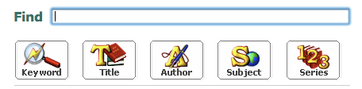
In addition to searching by keyword, you are also able to search by title or author. Notice the buttons on the search page.
It's EASY!
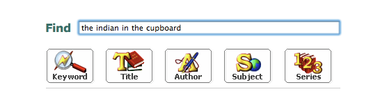
Searching by author or title is very easy! If you know the title of the book you're looking for, just type in the title and then press the "title" button. You can also type in only one word that you want to be in the title.
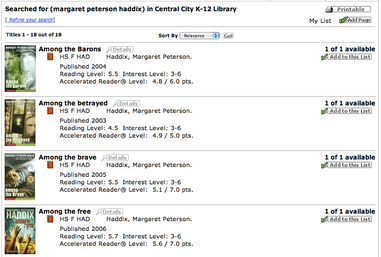
If you know the author, type in the author's name and press the "author" button. I did an author search for Margaret Peterson Haddix. Here are the first four results of the search. Notice we have 18 books written by her.
Go answer questions 1-5.
Subject searching!
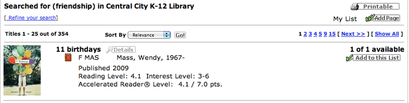
Another type of searching you can do is searching by subject. Each book when it's written is given what are called subject headings. Subject headings are keywords that the book is about. To search by subject you type in a subject and then click subject. A subject search is a little bit different than a keyword search. A keyword search searches the subject headings, title, author, and description--basically everything in the record.
I've done a subject search for "friendship". It yielded 354 books in the library.
I've done a subject search for "friendship". It yielded 354 books in the library.
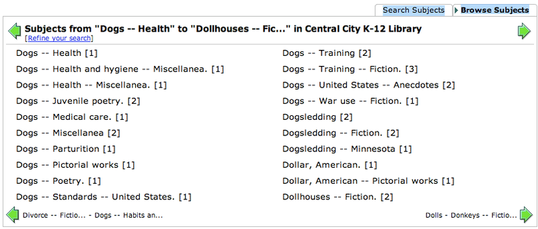
Here I've done a subject search for dogs. Notice where I've highlighted in blue that I changed from Search Subjects and clicked on the Browse Subjects button. This gives me a listing of all of the subjects in the library that are relating to dogs. So I can see dogs health, dog poetry, dog fiction, dogsledding and many, many more. This is a great way to narrow a subject search!
Go answer questions 6-10.
Search by Series
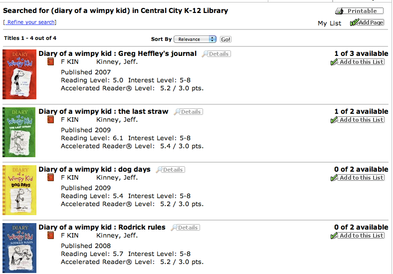
You can also search by series. If you know the title of the series or the name of the author, you can type it in and press the series button. I did a series search for Diary of a Wimpy Kid and got 4 title results.
Go answer the remaining questions.
