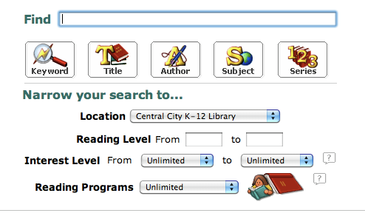
Go back to the library search. Your page should look like this. We've been doing keyword searches. Notice that you can also search by title, author, subject, or series. We'll practice those next week.
Also notice that you can search books based on what AR level you are in. So if you know that you want a book about dogs and that your reading level is 4.5-5.5, you can find exactly the right book!
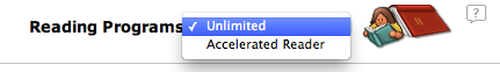
The first step is to change "unlimited" to Accelerated Reader under the reading programs dropdown.
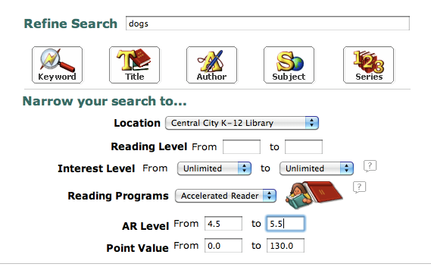
I've typed in dogs as my search, and then I've changed the reading level at the bottom to 4.5-5.5. I left the point value from 0-130. This will find books of any point value. However, if you want a book that is at least 5 points, change the 0 to a 5. You should only worry about point value at the end of a quarter. Press ENTER on your keyboard when you're finished inserting your AR limits.
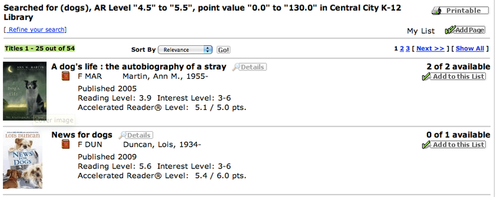
The results look like this. There are 54 results for books about dogs that are AR books between 4.5 and 5.5.
Go answer the rest of the questions! You've made it through week one of OPAC training!
